Squash Commits with the TerminusCMS Dashboard
To squash a branch of a database, or indeed main, navigate to the project home page, the first icon on the left that looks like a database.
Scroll down to the Manage Branches section and selected Branches.
Next to the branch you want to squash, select the ellipses symbol to see the branch options.
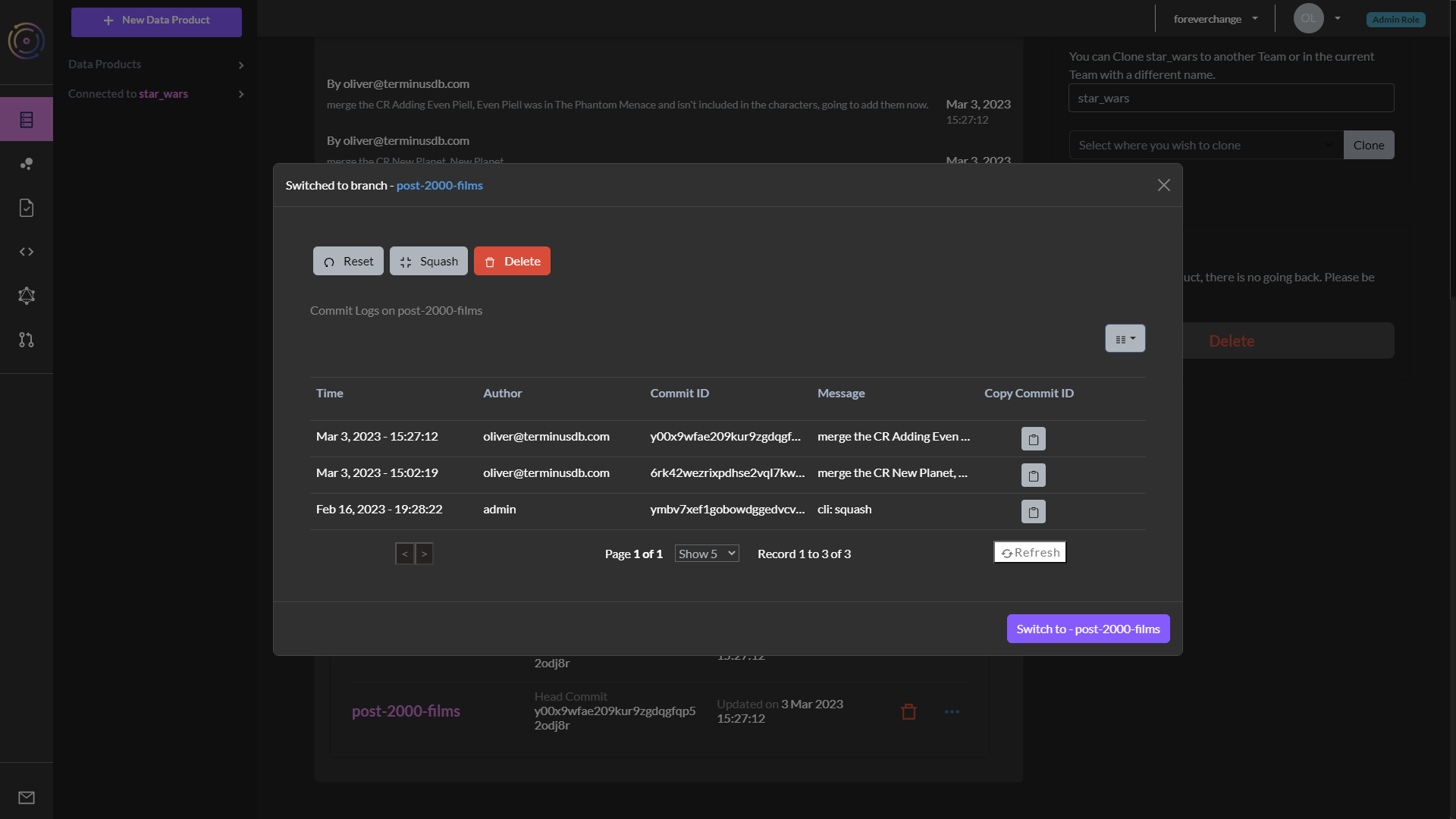
Choose the Squash button.
Give the operation a description and press the Squash Branch button.
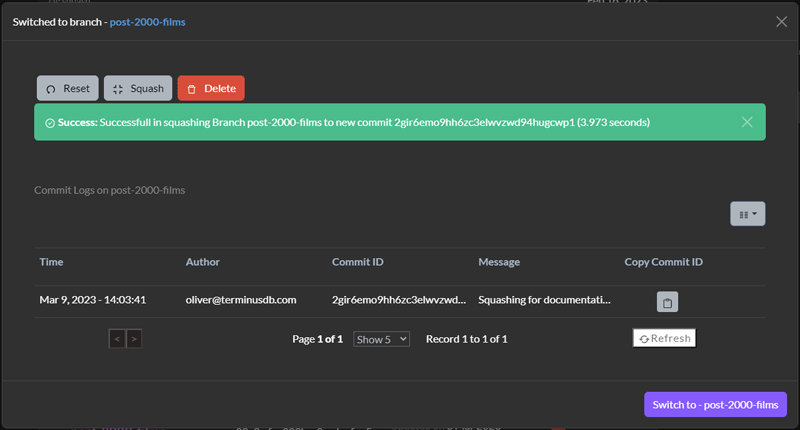
Be wary as squashing a project will result in the commit history being lost