Create a Project/Data Project in TerminusCMS
Follow this instructions to create a project/data product in TerminusCMS -
- Login to the dashboard at dashboard.terminusdb.com.
- Select the team that you want the project to live.
- Choose 'New Data Product' from the top menu.
- Provide your project ID - this can only contain alphanumeric characters and underscores.
- Name your project.
- Provide a description for your project. This is useful if you are collaborating to provide context to other users.
- Select 'Create New Data Product' button.
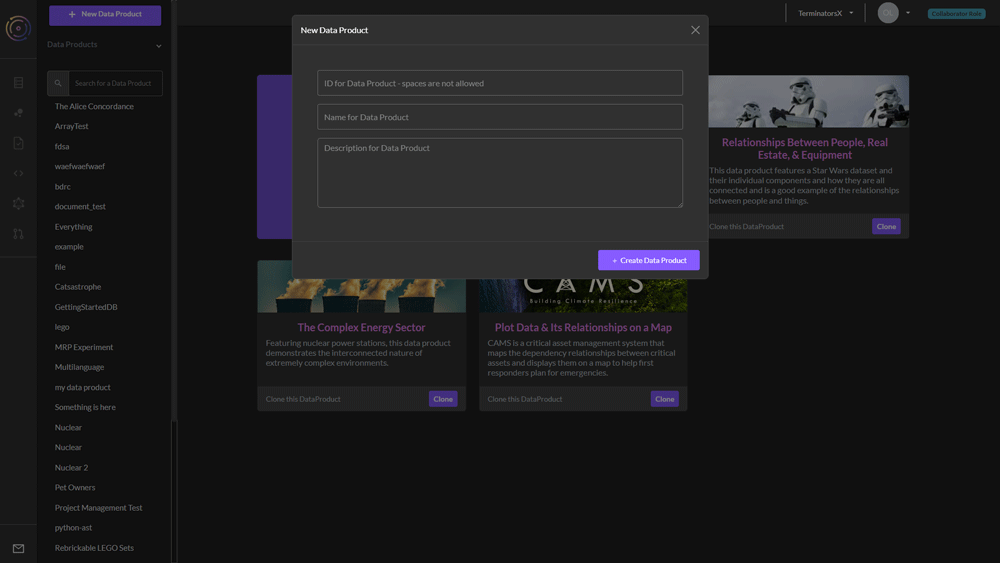
Your project is created and you can now start working with it. To access it at any time, select the project from the list of projects on left of the dashboard.