Query with GraphQL
To use this HowTo, first clone the Star Wars demo into your team on TerminusCMS. You will then have full access to the data needed for this tutorial.
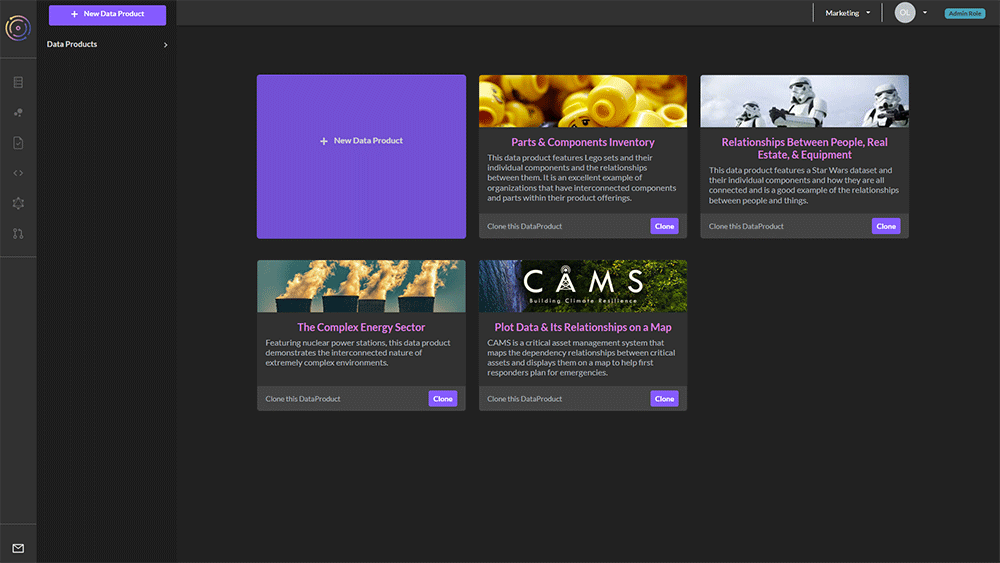
Once you have cloned the database, go to the GraphQL icon (triangle in hexagon) on the left hand side and select the filing cabinet icon.
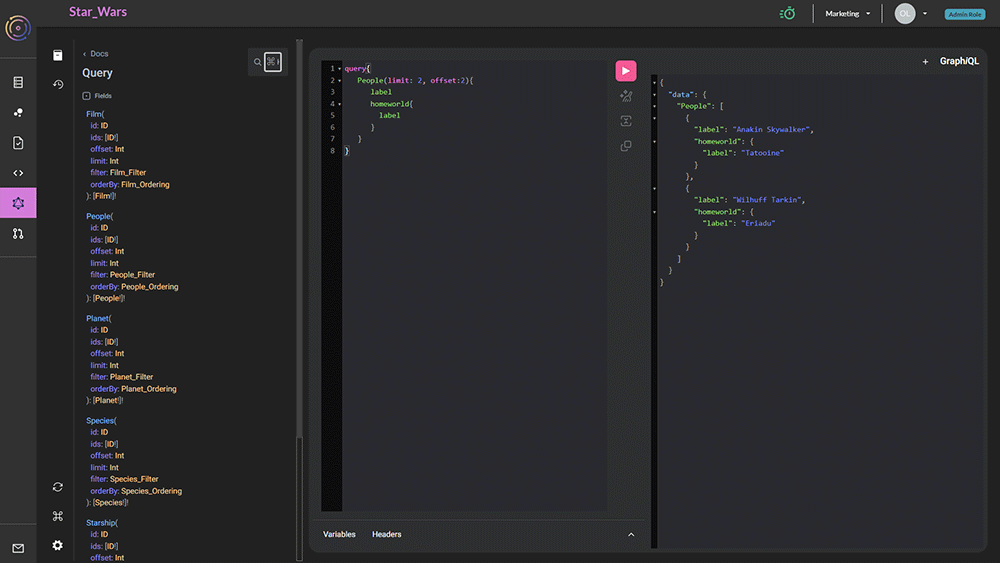
Now you have two panels, one on the left for query, and one on the right for results.
Entering a query
First type query{ into the query panel. It should look like this:
query{
█
}
If at the cursor point you type: Ctrl-c you'll get a list of options
you can choose from. These options are legal GraphQL syntax according
to your provided schema. Let's search for people from the Star Wars
universe.
query{
People{
label
}
}
The label property in this schema, supplies the name of the person
we are interested in. Of course this query might give us a bit too
much, so let us also limit it.
query{
People(limit: 5){
label
}
}
This should result in:
{
"data": {
"People": [
{
"label": "Luke Skywalker"
},
{
"label": "Obi-Wan Kenobi"
},
{
"label": "Anakin Skywalker"
},
{
"label": "Wilhuff Tarkin"
},
{
"label": "Chewbacca"
}
]
}
}
To get more fields in our query, we can just add words, using Ctrl-c
if we are stuck for names of fields.
query{
People(limit: 5){
label
}
}
When following links to other objects, we have to embed a query inside our query. So, for instance, if we want to know the homeworld that each of these people come from we can write:
query{
People(limit: 2){
label
homeworld{
label
}
}
}
This will get us:
{
"data": {
"People": [
{
"label": "Luke Skywalker",
"homeworld": {
"label": "Tatooine"
}
},
{
"label": "Obi-Wan Kenobi",
"homeworld": {
"label": "Stewjon"
}
}
]
}
}
Paging
If we want to page the results, we can also add an offset to our query, and we'll get the next results.
query{
People(limit: 2, offset:2){
label
homeworld{
label
}
}
}
And now we get two more:
{
"data": {
"People": [
{
"label": "Anakin Skywalker",
"homeworld": {
"label": "Tatooine"
}
},
{
"label": "Wilhuff Tarkin",
"homeworld": {
"label": "Eriadu"
}
}
]
}
}