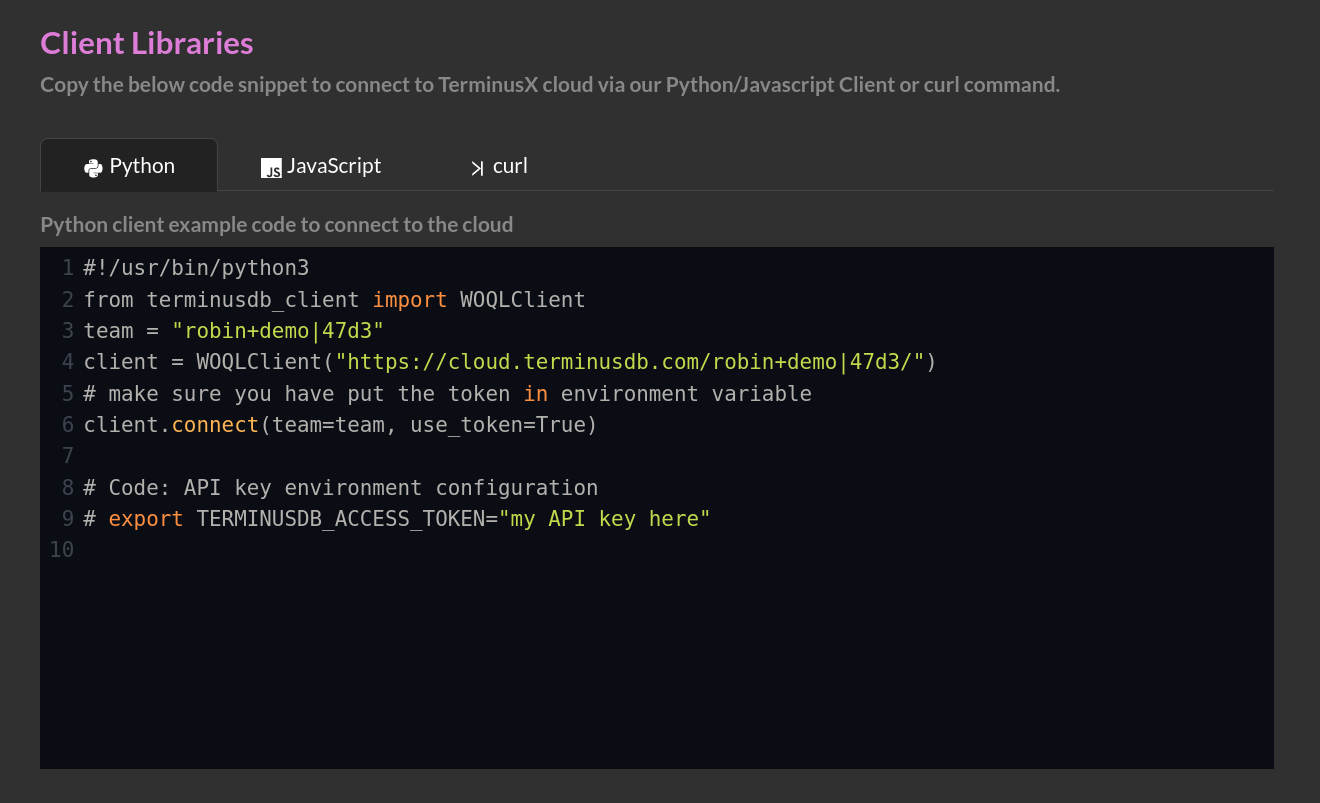How to connect to TerminusCMS
Go to https://dashboard.terminusdb.com to sign in to TerminusCMS. Register an account if you haven't already.
If you haven't selected a subscription yet, choose one. The subscription selection screen will only appear when you haven't done so already.
Click on the team that you wish to use or create a new one. A default one will be already created for you. After selecting your team, click on your profile icon in the upper-right corner and click on Profile.
In this screen, you can create an API Token and view instructions for different clients. Give the token a description and click "Generate New Token". The token will appear on the screen. Be sure to save it somewhere safe, as the token gives access to your databases. For security reasons, we only display it once on this screen.
Choose one of the code snippets. Which is either Python, JavaScript, or a cURL example.