Create a Team with the TerminusCMS Dashboard
Follow these instruction to create a new team in the TerminusCMS dashboard -
Note, if it is your first time logging in you will see the pricing page. Select Community Package to proceed and follow these instructions.*
- In team selection screen, choose the team that was automatically generated upon your sign up (or any other).
- In the resulting screen, choose profile by selecting the arrow next to your profile avitar/initials.
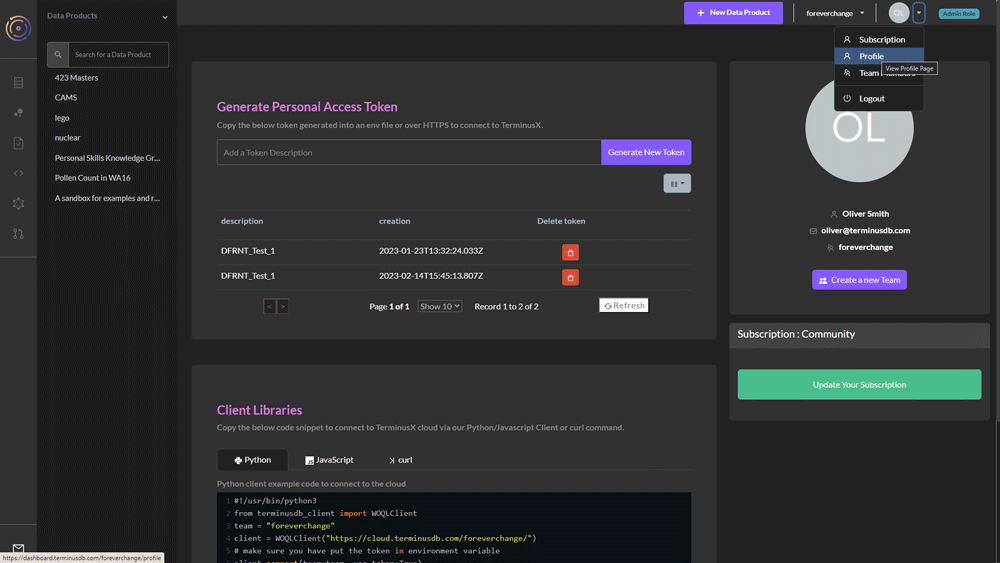
- Under your profile details, click the 'Create a New Team' button.
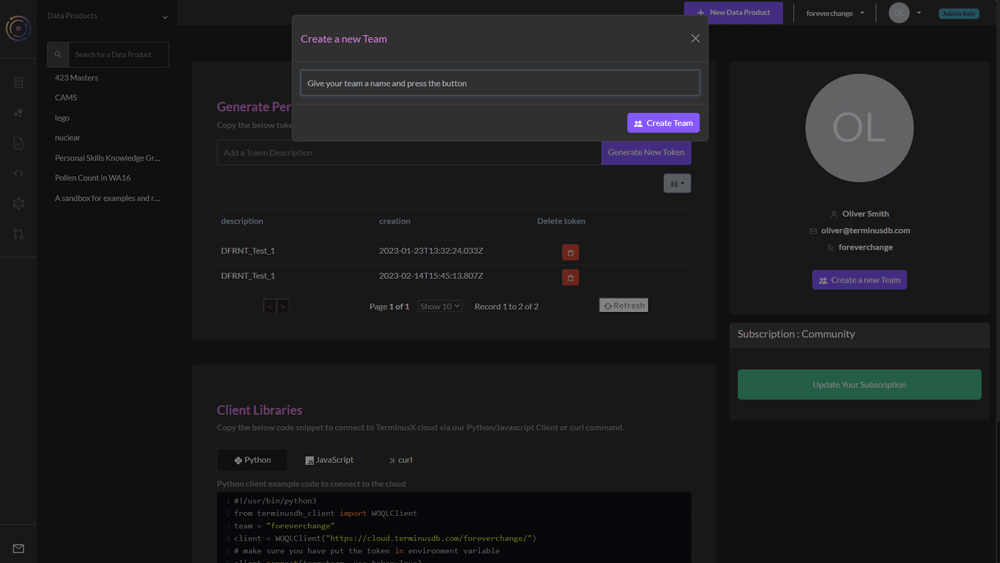
- Name your team and press the 'Create a New Team' button.
You are now ready to add projects to your team and invite collaborators.