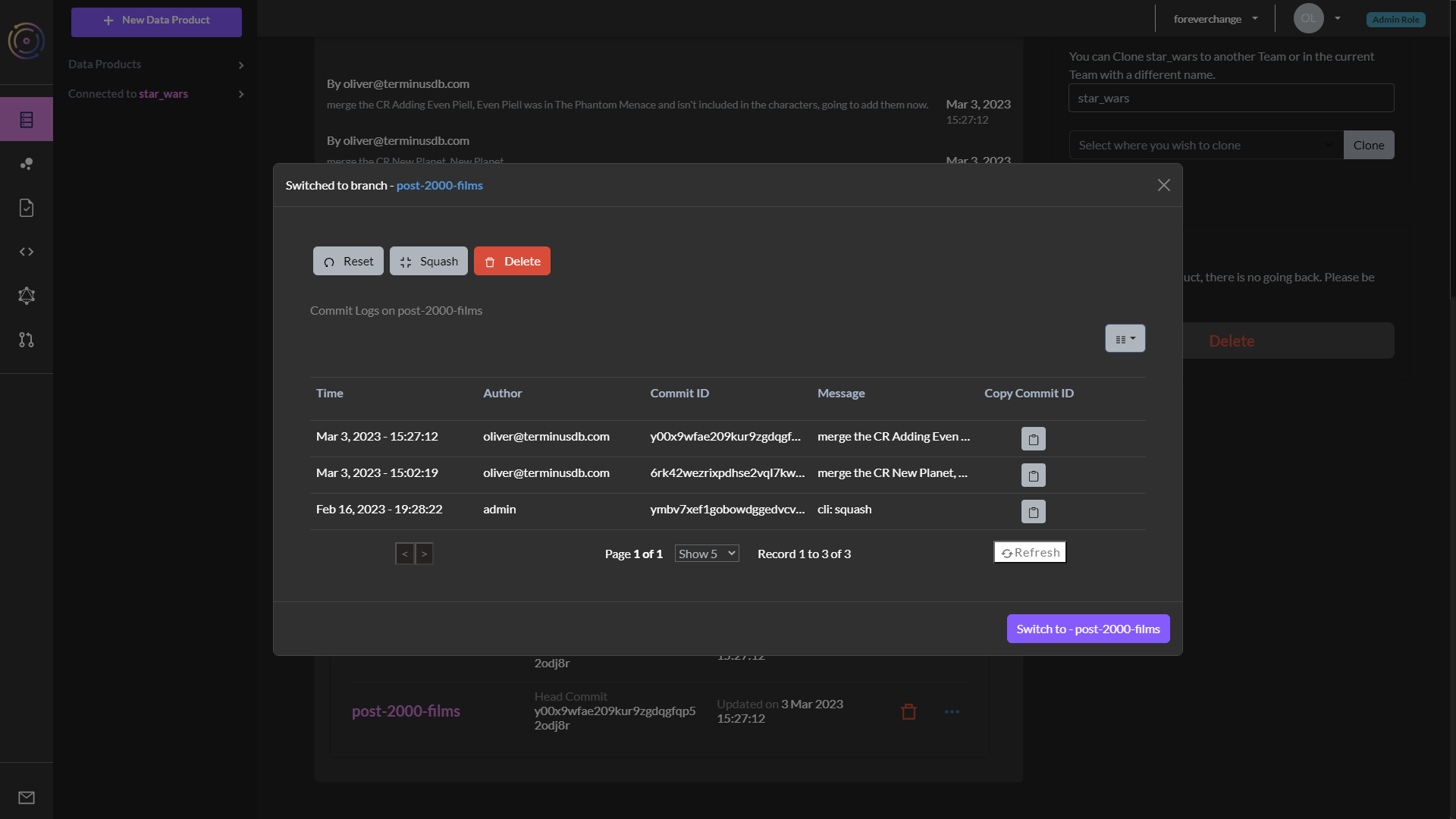Branch a Project with the TerminusCMS Dashboard
The TerminusCMS dashboard enables you to branch projects. To do this, choose the team and project you want to branch. You will be directed to the project home page. This is where you can branch it.
Scroll down to see the manage branch section.
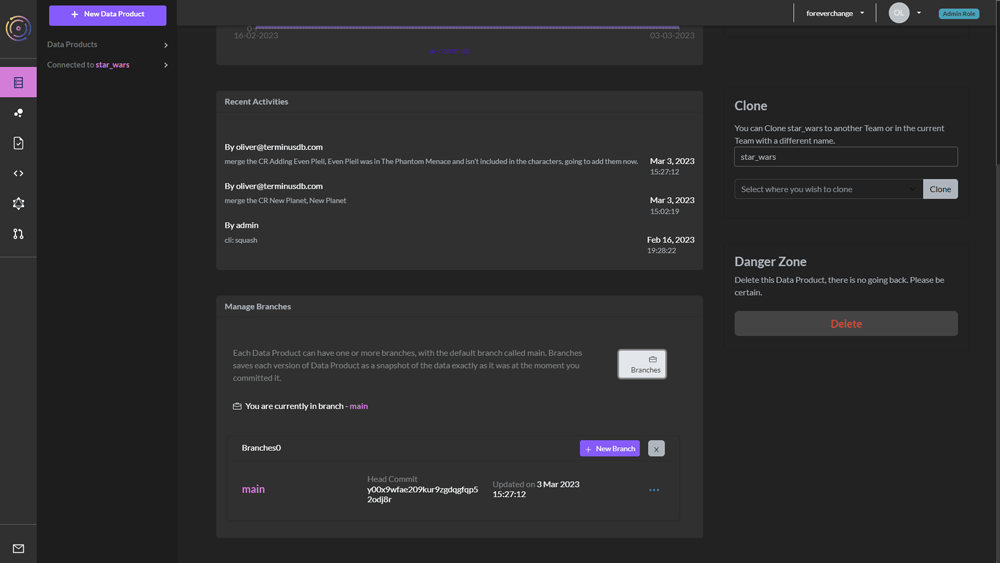
Each project can have one or more branches, the default is called main. Each branch contains a snapshot of the data as it was at the time of branching. This is useful for experimenting or providing data to other teams when you want to keep them away from main.
Create a new branch
Click the new branch button.
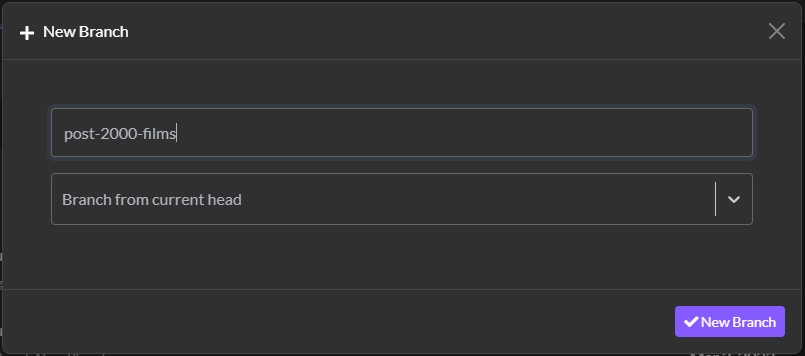
Give the branch and ID.
You then have two choices:
- Branch from the current head to include all of the data
- Create an empty branch
Click new branch to create it.
You will then be switched to that branch.
Swap between branches
From the manage branch section use the ellipsis symbol next to the branches to switch between branches and main.