This video is a workshop for the TerminusDB UI SDK. TerminusDB automatically generates document frames from your schema and the SDK enables you to build cool UIs to input and view data.
This workshop walks you through the TerminusDB document UI SDK. It takes you through creating a database and uploading your schema, through to developing a UI directly from the automatically generated document frames using the software development kit. This is essentially schema-driven UI development.
The video is loosely based on the work we’re doing with CAMS (critical asset management system – for cities, islands, and communities to map their critical assets and their relationships to become climate-resilient). It shows how to create UIs for forms, to view documents, and how to display one or more documents on a map.
UI SDK Workshop Video Contents
00:00 Introduction
02:24 Setting up database & schema
03:35 Document frames
04:11 Document SDK overview
05:03 Connecting to database
06:18 UI to build database form
10:10 UI to view a document(s)
19:12 UI to display one or multiple assets on a map
Interested in learning more about the UI SDK or CAMS?
CAMS is an open-source project and all of the UI files are available on GitHub, we’ve listed some useful links for you below so you can set up your own instance and have a play.
We’re busy writing the documentation for the UI SDK and that will be ready soon. We’ll update this post with a link when it’s read. If you want to be notified, sign up to our newsletter (to the right or below if you’re on desktop or mobile) and we’ll update you when it’s ready.
Learn more about CAMS
CAMS is an open-source project focused on building climate resilience for those who need it.