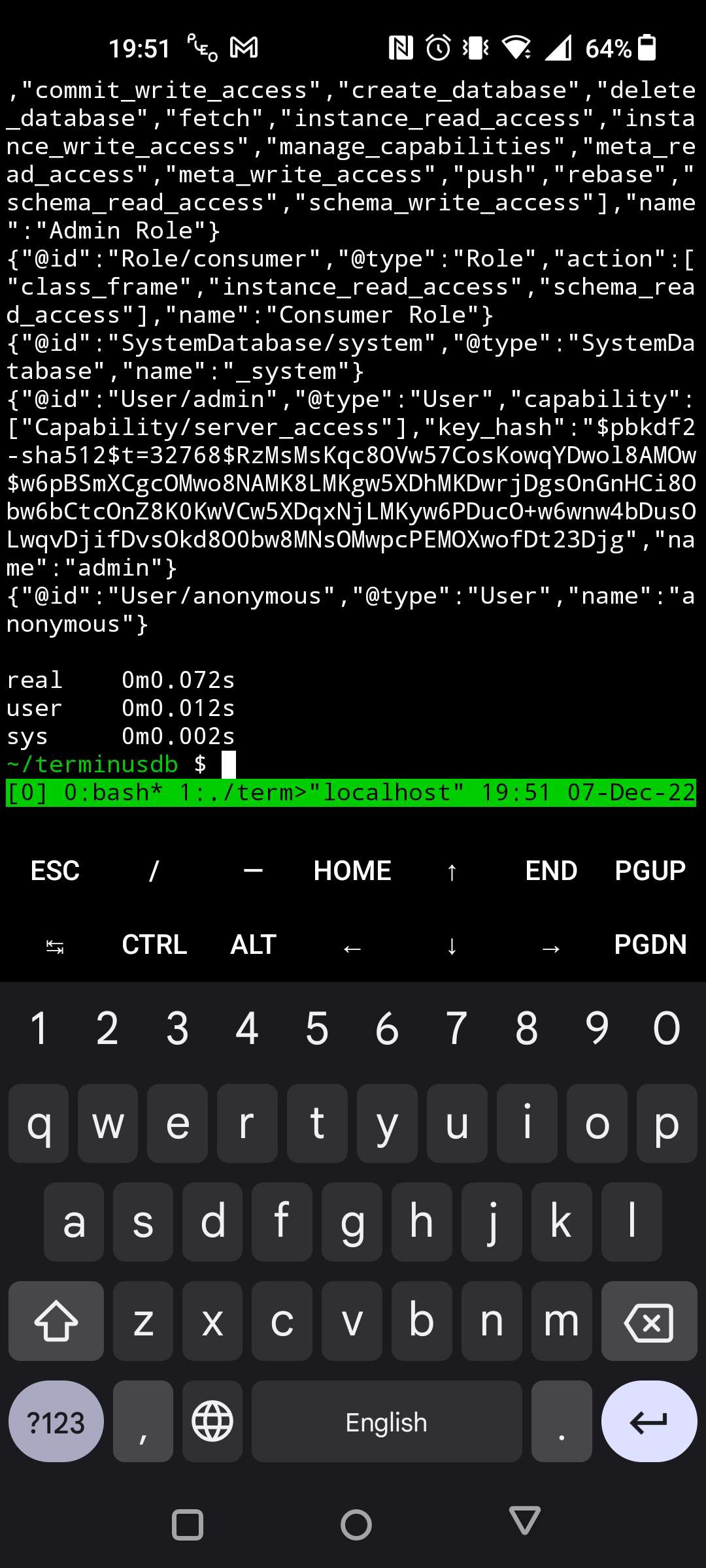TerminusDB now supports ARM64 following a recent release, you can read why we added support for ARM64 here. Most phones run ARM64 processors. I have a curious mind, so the natural progression was for me to see if TerminusDB works on my phone. My phone is an Android device and we don’t have an Android version of TerminusDB, however, it is still possible to compile it yourself.
On Android, there is a Linux environment and terminal emulator called Termux. It features the apt package manager and can be installed without having to root your device. You can find instructions on how to install Termux on their website: https://termux.dev/en/
If you spawn a new Termux shell, be sure to install the dependencies by executing:
pkg install make git rust swi-prolog clang curl
After installing those packages, you can clone TerminusDB by executing the following commands:
git clone https://github.com/terminusdb/terminusdb.git
cd terminusdb
make install-depends
make
This should give you a nice binary that you can now call with `./terminusdb`
If you’ve tried this yourself, congratulations. You got TerminusDB running on your Android device!
Here you can see mine. I’ve fetched the system graph documents and this took 88ms. This is pretty speedy.