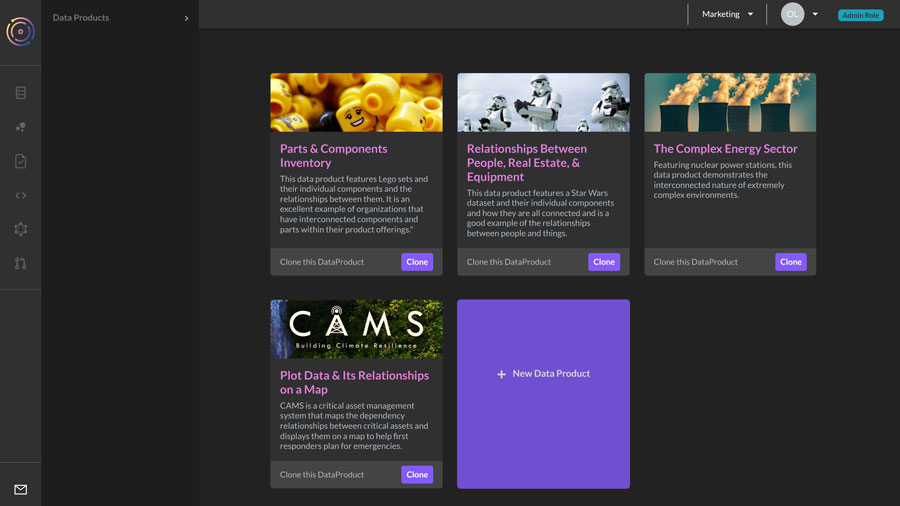A video describing how to use the TerminusCMS dashboard to manage teams and projects, and how to invite users to your teams and projects.
When you sign up to TerminusCMS it automatically creates a team based on your login credentials. I tend to use this one for personal projects.
You can then go and create new teams. Each team contains data products/projects. You can invite users to work on your team and the projects contained within those teams.
The user permissions you give to users for your team will be applied to all of the projects within that team. You can assign specific permissions for individual projects, but these must be at a higher level than the team permissions.
TRY IT OUT
Get started with TerminusCMS in minutes. Sign up to TerminusCMS for free and clone a project to experiment with. If you get stuck, find us on Discord to answer questions and provide assistance.