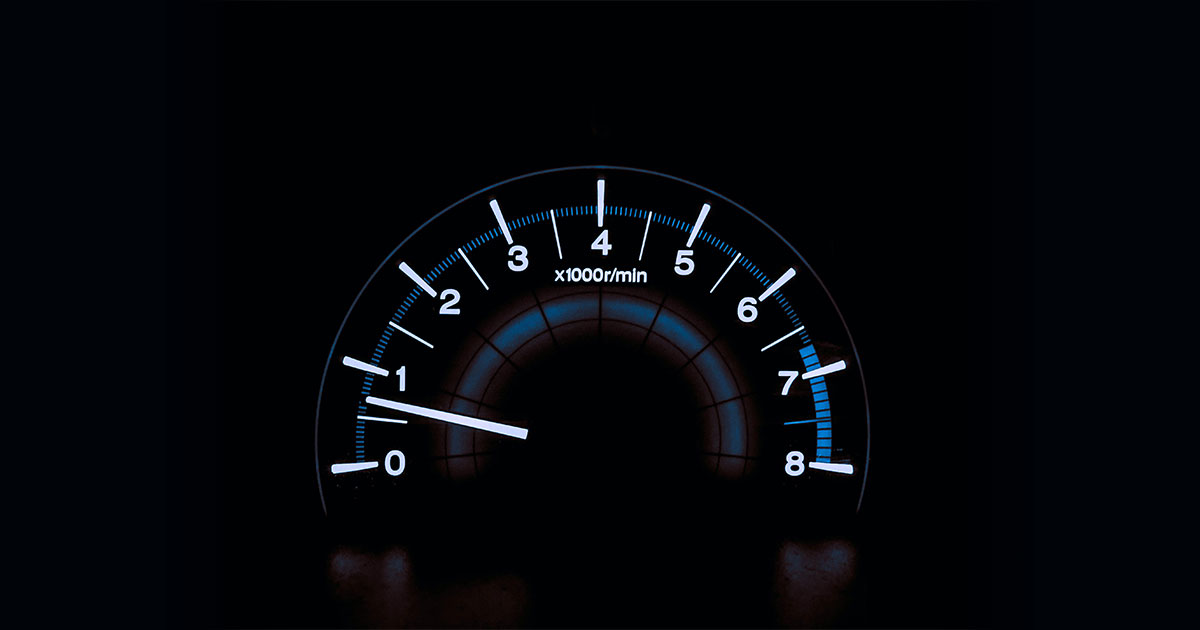We recently switched from GitBook to TerminusCMS for our technical docs to improve UX and improve performance with fast content delivery.
We are currently in the middle of writing a three-part blog on how we built the technical documentation with TerminusCMS to provide some guidance for our users. This will be available very soon, so keep an eye out for it.
However, we wanted to do a stat-attack first just to provide you with a glimpse of how TerminusCMS provides fast content delivery.
Website Comparison
For the sake of clarity, and the integrity of our numbers, we have used Ahrefs to provide the load times in milliseconds for the GitBooks site and the TerminusCMS/Next.js site.
We haven’t compared every page as we made some content changes to many of them so it wouldn’t be a like-for-like comparison. I for one, crave fairness in these types of speed comparisons.
We’ll also take you through the average speed time for all pages on both sites.
Fast Content Delivery Stats
Let’s first look at the average speed for all pages of the GitBook site and TerminusCMS one.
Incredible really, the TerminusCMS backend delivers content on average 92% faster than GitBook. The average page loading speed in a third of a second. Pretty speedy.
Let’s drill down to some of the page speed improvements.
Pretty speedy. This random selection of page all load under 200 milliseconds, with the exception of the UI SDK page, whereas GitBook delivered content took between 1 and 4 seconds in most instances and sometimes much longer.
Let us now look at the slowest delivery of content through TerminusCMS –
As you can see from the chart. The slowest page, loading at one second is the GraphqL System Graph reference guide. This took 10 seconds in GitBook. One second as a worst-case example is excellent and should keep the search engines happy.
Conclusion
The static technical documentation site uses a couple of tricks to speed things up, such as pre-loading the JSON when hovering over a menu item. However, the speed is achieved through the simplicity of working with JSON and keeping JavaScript and CSS requests at a minimum.
Keep an eye out for the soon-to-be-released blog series that will look at how we built the docs website with TerminusCMS, including, schema modeling, parsing JS & Python code into TerminusCMS, and an overview of the frontend build.