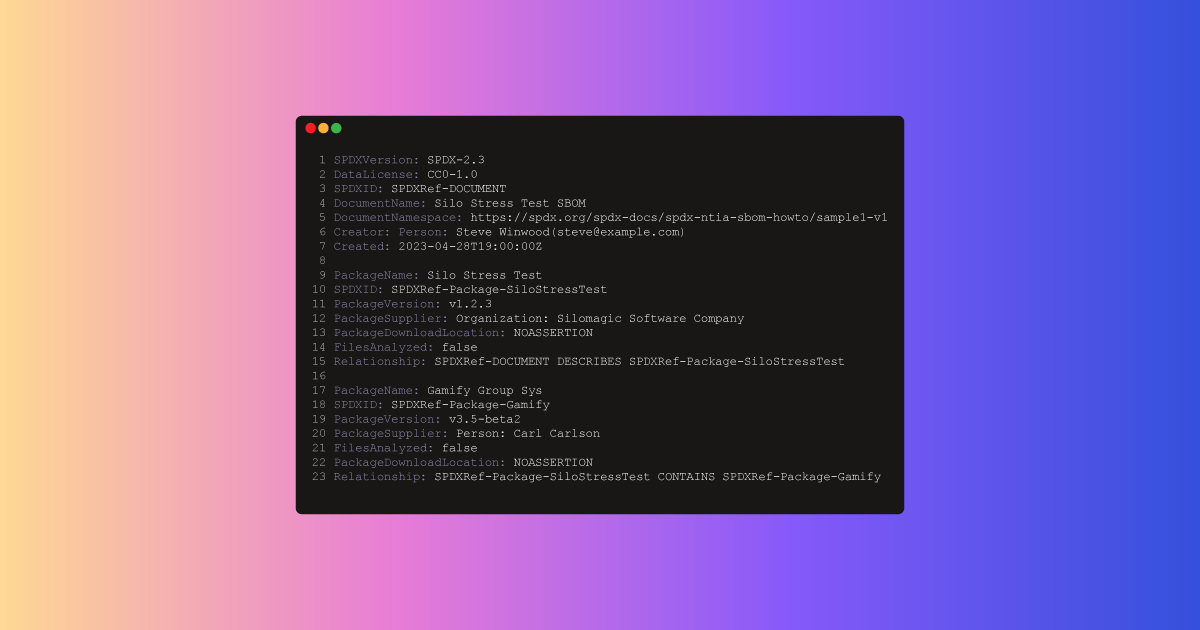A headless content management system (CMS) can help a business manage its software bill of materials (SBOM) by providing a centralized platform for storing and managing all the components and dependencies of its software applications. It can elevate it from a simple text file to a tool the business can use to communicate and act upon.
Any business that develops, distributes, or uses software in its products or services may need to create and maintain an SBOM. This includes software product companies, software service providers, original equipment manufacturers (OEM), supply chain partners, and government agencies. It is not just limited to technology companies, organizations that are serious about operational efficiency and cybersecurity should think about how an SBOM can mitigate risk and speed up development cycles.
What is more, for an organization supplying the US Federal Government with software, an SBOM is mandatory as stated in Executive Order 14028 (Improving the Nation’s Cybersecurity). US institutions such as Cybersecurity and Infrastructure Security Agency and NTIA are investing time and effort to make SBOM adoption more widespread and it wouldn’t surprise us if it was legislated in the future. The US is not alone, the EU aims to bolster cybersecurity rules to ensure more secure hardware and software products with the proposed Cyber Resilience Act.
Developing and maintaining a software bill of materials is a complex task with interconnected components with a variety of communication and task allocation needs. The flexibility of headless content management systems makes them ideal to take on this task and let developers build a solution that is fit for their business purpose.
Before we go into more detail about CMS and SBOM, let us first take a closer look at what an SBOM is and what they are used for.
Managing a Software Bill of Materials
An SBOM identifies, tracks, and maintains a list of all the software components and dependencies used in products or applications.
Steps To Manage an SBOM
Typical steps to manage an SBOM include –
- Identify software components – The first step in managing an SBOM is to identify all the software components used in the company’s products and/or applications. This may include third-party libraries, open-source software, and custom code.
- Determine dependencies – Once the software components have been identified, the next step is to determine their dependencies. This involves understanding which components rely on others and the impact that any changes to one component may have on others.
- Version control – It is essential to maintain version control for each software component and its dependencies. This includes tracking changes to each component and recording information about each version, such as the date of release, author, and any changes made.
- Update and patch management – Components used must keep up to date with the latest security patches and updates to reduce the risk of vulnerabilities requiring regular reviews of components, versions, and their dependencies.
- Record licensing information – Licensing information for each software component needs tracking to ensure compliance with license terms and conditions.
- Automate – Managing an SBOM can be complex and time-consuming. To help streamline the process, companies can use automation tools and web scraping to help automate data collection and monitor component versions and security updates.
Actions from an SBOM
SBOMs are used in a variety of ways, these include –
- Risk management: An SBOM can help a business identify and manage the risks associated with software components used in its products or services. Tracking vulnerabilities and patches helps to prioritize security efforts to mitigate risks.
- Compliance: By tracking license terms and conditions, businesses can ensure that they are using software components in a legal and compliant manner.
- Supply chain management: An SBOM can help a business manage its supply chain relationships with software suppliers and vendors to monitor and manage the quality and security of the software components used.
- Product development: Tracking software components and their dependencies enables businesses to better understand the impact of changes to one component on others and ensure that updates are made in a consistent and coordinated manner.
- Customer support: An SBOM can help a business provide better customer support for its products or services. By tracking software components and their versions, businesses can more easily troubleshoot and resolve issues that customers may encounter.
Headless CMS to Manage Your SBOM
In its simplest form, an SBOM is a text file that lists all of the components and general lives in a build directory. Other than ticking a few boxes, the simplest form doesn’t do much else. Should you need to find where a particular library fits in an application, then the text file isn’t much help.
With a headless CMS, a business can create and maintain a library of all the software components used in their applications. It also gives the ability to surface this information in a variety of ways. Perhaps it’s delivering it in SPDX format or as an interface with a component vulnerability patch task list for the IT department to work through. From developer reference guides to customer support, using a headless CMS to manage your software bill of materials can not only solve compliance issues but can also add value to the business.
A headless project typically starts with a data model. The schema. There are some standard formats for an SBOM such as SPDX, CycloneDX, and CPE. You can read more about these formats here. The schema will describe what information you need and in what format and provide validation for manual and automated data collection. Additionally, the schema can take into account anything your front ends may need for task management updates. If you have a flexible schema with migration capabilities, you can model changes in legislative requirements such as the EU’s proposed Cyber Resilience Act to evolve rather than reinvent.
Once the data model is in place, several things can be done with a headless CMS –
- Manual data entry – Either in the backend, using a client, or with a purpose-built user interface.
- Automated data collection and enrichment – Integrating other tools and scripts to automatically analyze software components for vulnerabilities, patch updates and license compliance to save time and reduce the risk of manual errors. Here’s an example of data scrapping with TerminusDB.
- Task management applications – Create UIs for teams to manage patch updates and security vulnerabilities or for developers to discover where component dependencies are to speed up development.
- Customer service applications – Help technical support and customer service teams better support customers by building UIs that provide quick and relevant information when they need it.
Overall, a headless CMS can provide a powerful platform for managing a business’s software bill of materials, enabling them to stay on top of its software dependencies and proactively address any security or compliance issues.
Why TerminusCMS is a Great Option
There are plenty of headless CMS solutions available and many could offer a good solution to SBOM management. We believe TerminusCMS is a great option because –
- Graph data structure – Under the hood is an RDF graph database. The nodes are JSON documents. This structure is ideal for understanding the dependencies and relationships between components and makes it a lot easier to query to find the right information.
- JSON – A machine and human-readable data interchange format that most developers are comfortable working with.
- Change request workflows – TerminusCMS has an immutable database with a Git-like collaboration model. It features change request workflows at the database layer that places a human, or machine, reviewer in the loop of updates. SBOM accuracy is essential, having that extra sense check can make all the difference.
- Flexible schema modeling – Build schema with code or with a UI. The TerminusCMS schema language enables documents and their relationships to be specified using a simple JSON syntax. It also features schema migration tools to flexibly extend and scale your models for when things change.
- Immutable history – Another advantage of TerminusCMS’ immutable data structure is the ability to see what things looked like in the past. Travel back in time to see historical supplier vulnerabilities or provide support to customers using old software.
- UI SDK – The TerminusCMS schema automatically generates document frames for adding, editing and deleting JSON documents. It effectively does the heavy lifting for front-end development and provides the ability to curate data immediately. Coupled with this feature is our UI SDK to make developing dashboards and front-ends quick and easy.
- Graph query – TerminusCMS ships with a Datalog query language called WOQL. It is a powerful tool to traverse paths and utilize the relationships in your SBOM. We have also turned GraphQL into a proper graph query language to make it very straightforward to perform graph queries such as back link and path queries.
Embrace SBOMS to Stay Ahead
Seize the advantage, embrace SBOMs, and propel your company to new heights of security, compliance, and innovation. Legislation looks like it’s coming and you can stay ahead and prove to prospective clients how serious you are about the security of your products and services and gain an all-important competitive advantage.
Headless CMS is ideal for SBOM management. It is flexible and means you can use your SBOM for security, compliance, customer service, and a developer reference guide.
TerminusCMS is a great match for this task. Sign up to TerminusCMS for free to see how it works and how to model your SBOM requirements. We have several demo projects to clone and experiment with. If you have questions, talk to us on Discord, Reddit, GitHub, or email.