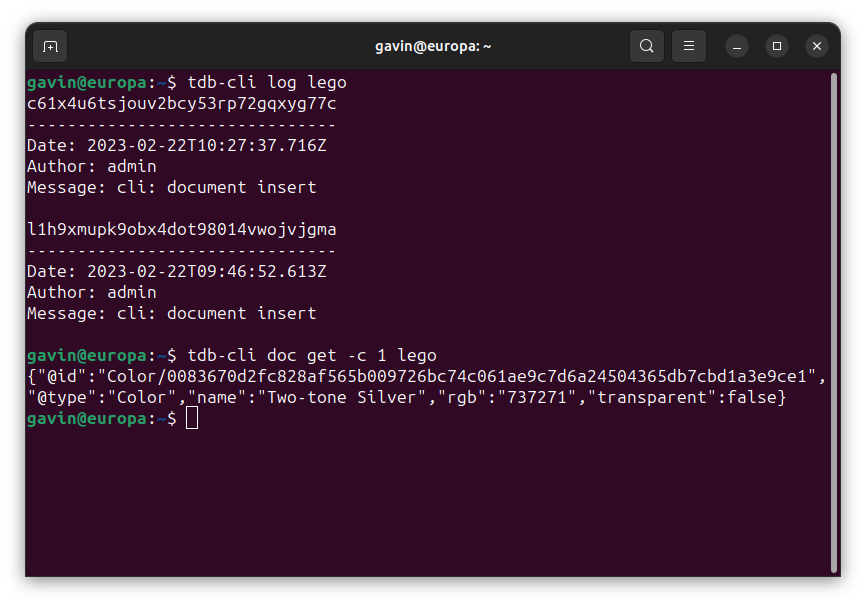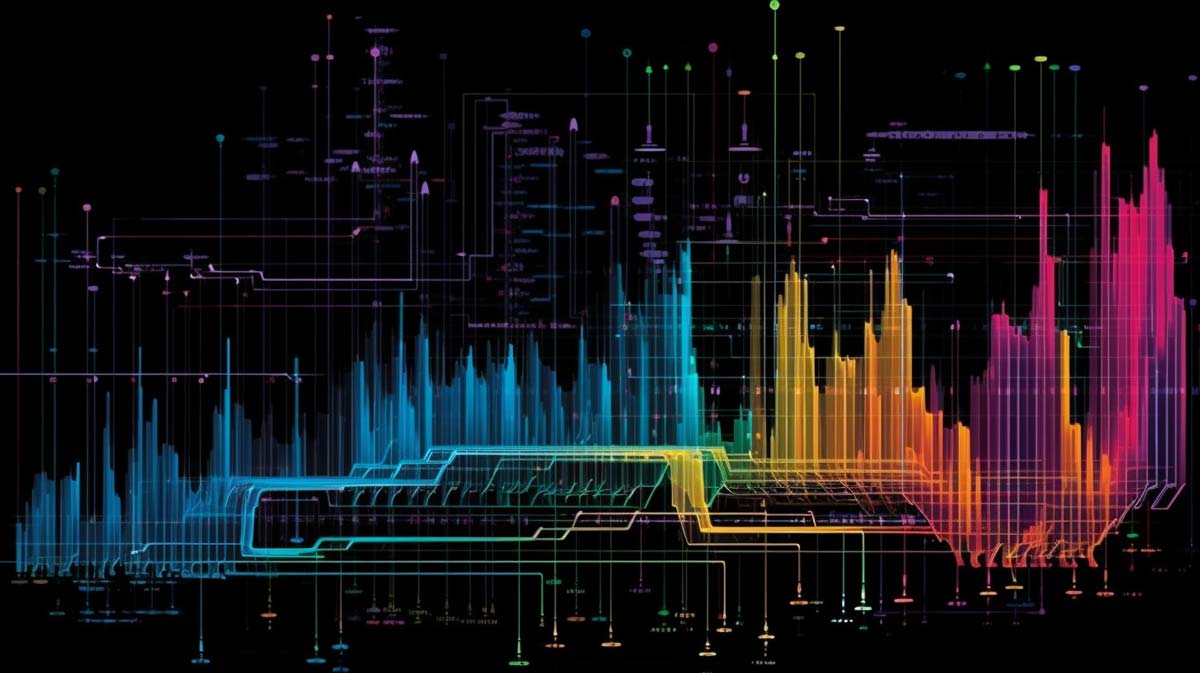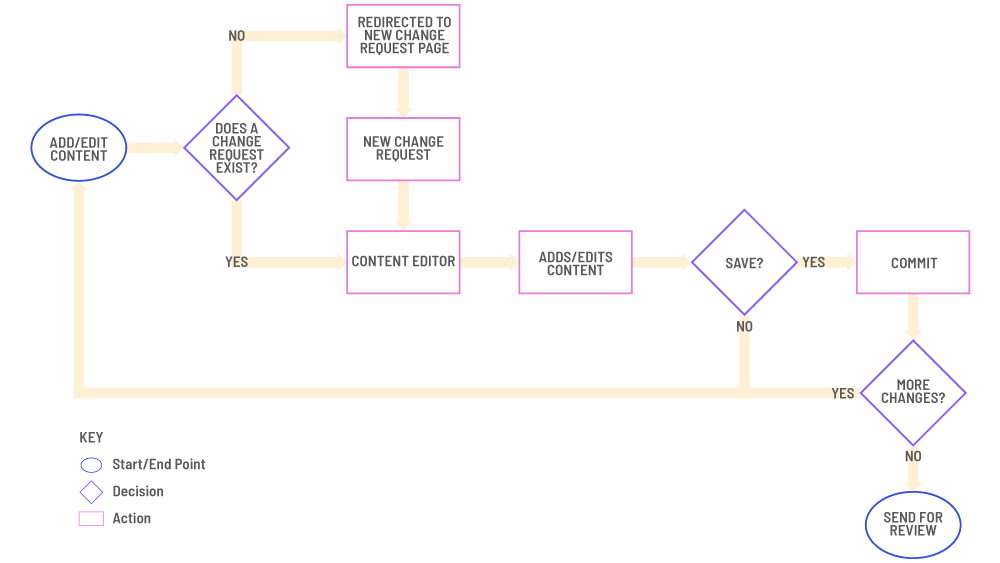{
"@type" : "Class",
"@id" : "Author",
"name" : "xsd:string",
"avatar" : "xsd:anyURI"
"bio" : "xsd:string"
}
Headless CMS for Data & Content
TerminusCMS Features
TerminusCMS gives devs a powerful way to define schema, query, and deliver content and assets to the front end.
TerminusCMS gives editors a way to manage content requiring less dev support.
Features
Open-source, now & forever
TerminusCMS is open-source without limitations. Host it where you like, be it your chosen cloud provider or on-premise.
- Open-source so you can host in many ways
- Self-host if that works for you
- Easy to extend - build your features on our code
- No cost to scale or add users
- Save on license and support costs
- Ease the technical debt and burden of your IT department
GraphQL & REST APIs
TerminusCMS comes with GraphQL and REST APIs that are completely customizable to your needs.
- GraphQL auto populates from your schema to build queries fast
- No front end development constraints to improve efficiency
- Client-driven queries, filtering, and auto-document creation
- Deep link discovery graph queries using GraphQL
- GraphQL is coupled with our Datalog query language for complex queries and analytics
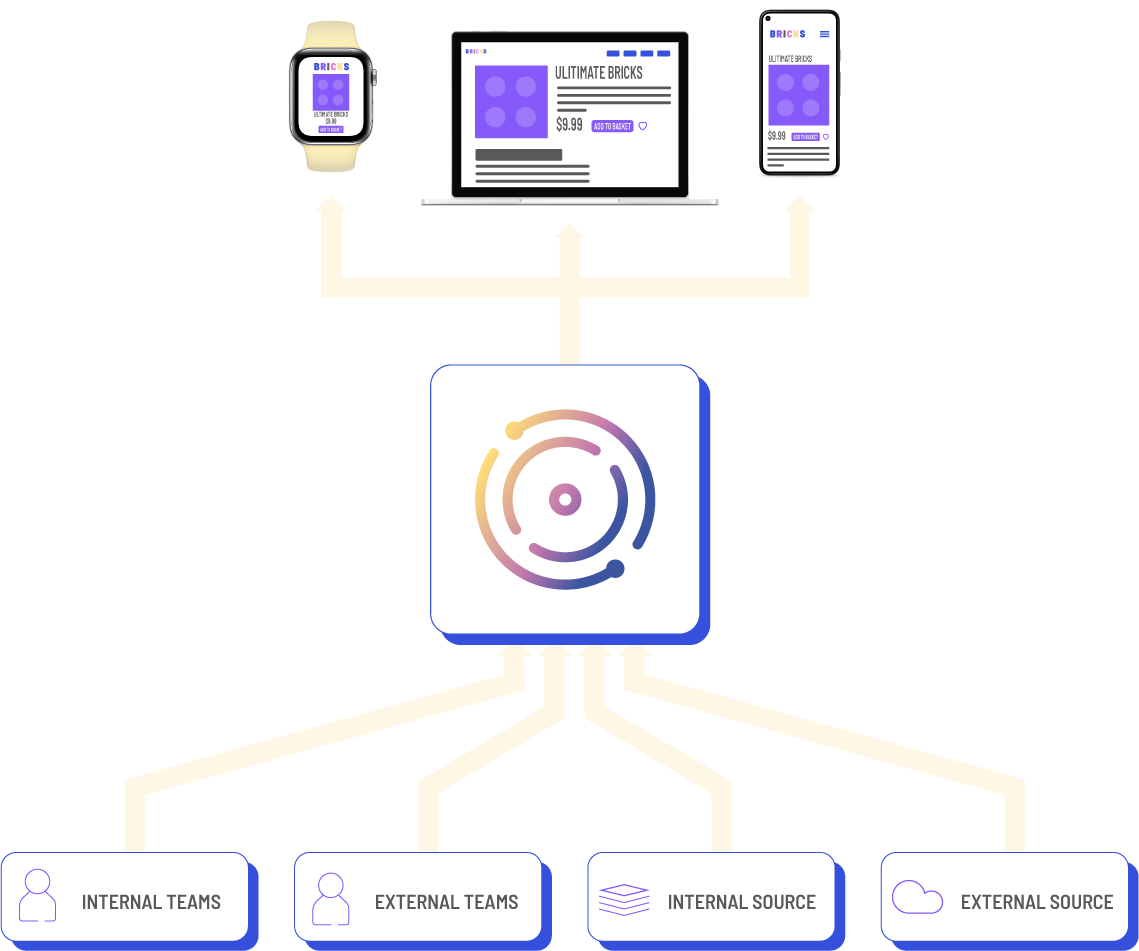
Developer Tools
A standards-based and developer-focused content and knowledge management platform. Backend developers can model and build data products to serve data requirements and front-end devs can create fast and efficiently using auto-generated document frames and GraphQL API calls.
- Schema as code
- Admin UI generated from schema
- Use branch, clone, & merge for dev, staging, and production environments
- GraphQL & REST APIs for fast and efficient front-end development
- API playground to test and experiment with real data
- Source-control providing Git-like operations for your headless CMS
- Diff and patch for schema, data, & content
- Complete commit history for auditing your builds
- Change management & access control built into the data layer
- Analytics engine connecting GraphQL with RDF for concise & powerful graph queries
- UI Software Development Kit for speedy front end development
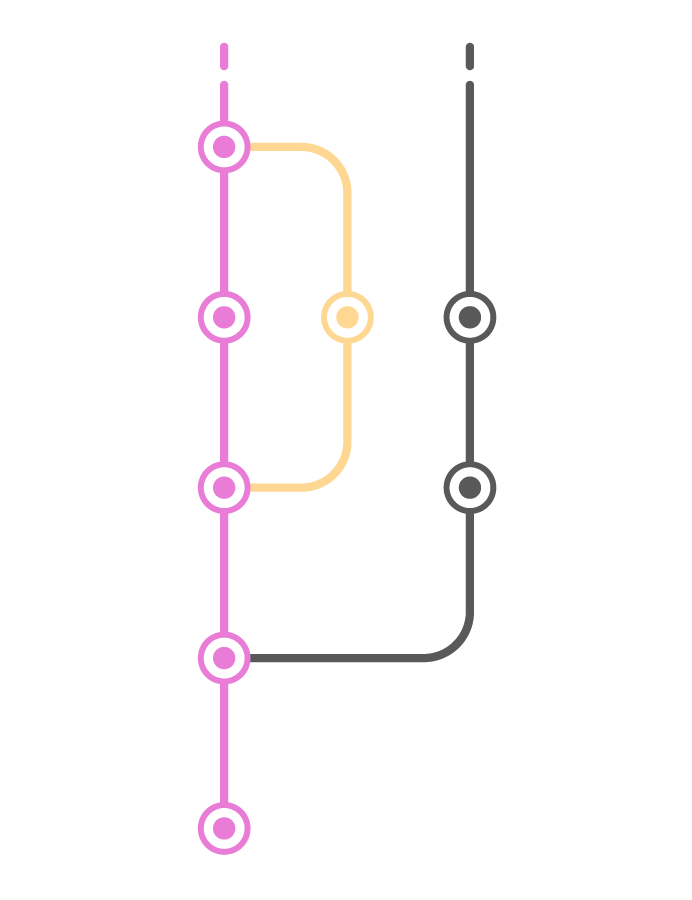
Custom Change Management Processes
No organization or team is the same. Create your own roles, permissions, and workflows to fit with methodologies to improve performance and efficiency.
Build and manage your own workflows, approval pipelines, and notifications to manage change requests.
- Branch content to make wholesale changes collaboratively away from live services
- Model your own workflows and approval pipelines for better QA
- Restrict what users can edit at role and content level
- Lock-free editing so multiple users can edit the same content concurrently
- Conflict resolutions for when teams work concurrently
- Approval workflows for imported data sources
- Automate QA, banned terms, and data anomaly workflows
Analytics Engine
TerminusCMS provides AI/ML semantic CMS capabilities. GraphQL is coupled with our Datalog query language in our analytics engine. TerminusCMS’ underlying database is a graph database. Content and data are semantically connected, storing not only information but the relationships between them.
- Make content and data discoverable and useable across the organization
- Powerful graph query across your content domain
- Semantic CMS capabilities linking content, data, and assets
- Understand what content is being used where
- Client-driven content discovery to use powerful queries on the fly
- Understand product and component relationships to improve operational efficiency
- Utilize ML/AI to enhance recommendations, trend analysis, and content effectiveness
Collaboration & Data Sharing Tools
Content is everywhere. If you are managing images, catalogs, and connected parts, across native apps, internal apps, web pages, TerminusCMS is for you.
Connect your team’s individual expertise to collaboratively build knowledge that is discoverable and reusable across all your internal & external front ends.
- Native revision control at the data layer with rollbacks and time travel
- Full auditable data history with all changes tracked
- Comparison between documents with a diff engine and viewer
- Native change management and approval flows -> no clunky code to maintain
- Quick updates using branches to solve development, staging, and production environment headaches
- Offline editing with the ability to push your changes when you are ready
- Automated and manual conflict management and resolution tools
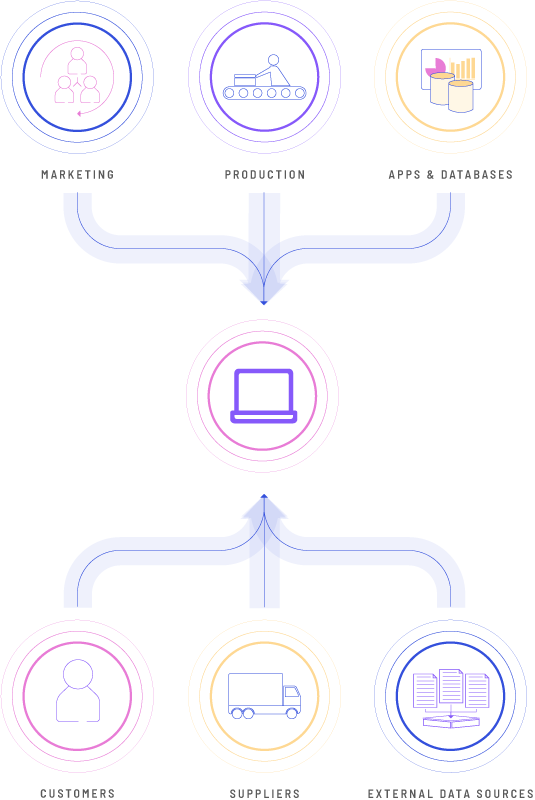
Structure & Control
Connect knowledge, data, assets, and content into reusable, discoverable, and queryable, omnichannel content blocks.
- Create content models with semantic links to provide a blueprint for your communications
- Treat content like data so it is discoverable, with full index search, and reusable across different channels
- Set up content and field validation within the content model to improve accuracy and interoperability
- Built-in native access control to provide content-specific roles and permissions
- Ingest data from databases, applications, and external data sources to use as content
- Localization to serve different markets
- Add dynamic properties in the content model to deliver user-relevant communication based on their preferences
Auto Admin UI Generation
The Admin UI is auto-generated from your schema. Editors have everything needed to be self-sufficient, requiring less IT support.
- Admin UI generated from the content schema
- Rich markdown content editor to quickly curate high-quality content
- Change requests at the database layer for approval workflows and quality assurance
- Visual display to show changes in documents to make approvals and reviews fast and efficient
- Make bulk changes to data and content using the TerminusCMS branch features while live content remains published
- Front-end devs can build data curation into apps using GraphQL API directly with the schema-driven document frames



Try it for yourself
Get started in minutes and for free with our TerminusCMS Community Package. Clone an example from the dashboard to experiment and play today.